 For a long while there, I considered myself fairly tech-savvy. After all, I could find my way around the internet or type out an email with the best of them... what more did I need to know than how to operate a mouse?
For a long while there, I considered myself fairly tech-savvy. After all, I could find my way around the internet or type out an email with the best of them... what more did I need to know than how to operate a mouse?
But in recent years the world of technology has exploded and the number of smartphones and tablets and computers makes my head spin. Suddenly, I've gone from keeping up with the pack to... well, feeling like I'm trailing along behind a little bit. Other than knowing how to use my laptop (or some of it, anyway), I need gadgets to be simple enough that the features are designed so that they won't completely confuse me when I finally find the power button (yet also be complex enough that true geeks will appreciate them).
That's where the smart people over at HTC have come along and developed the HTC Flyer for all of us.
 A portable 7" Android tablet with an optional digital pen, right out of the box I had a hard time finding something that the HTC Flyer can't do.
A portable 7" Android tablet with an optional digital pen, right out of the box I had a hard time finding something that the HTC Flyer can't do.
 Having only ever used an iPod touch and an iPad before, I wasn't sure what I would think about the 7" size of the Flyer being right in between. However, it didn't take long before I found that I really liked it, in a Baby Bear's porridge was JUST right type of way - not too big, not too small.
Having only ever used an iPod touch and an iPad before, I wasn't sure what I would think about the 7" size of the Flyer being right in between. However, it didn't take long before I found that I really liked it, in a Baby Bear's porridge was JUST right type of way - not too big, not too small.
I could easily put it in my purse or slip it into a large pocket and know that if I wanted to quickly pull the Flyer out, that it wasn't going to be a big production. At the same time, I didn't find myself squinting at the screen while browsing or having an impossible time trying to type. It just overall fits well in my hand!
 Weighing in at 14.8 ounces, having this in my bag didn't at all pull on my shoulder or get tiresome, no matter how long I carried it around. I had it with me for my entire recent trip to BlogHer and I never once found that I even noticed it was there.
Weighing in at 14.8 ounces, having this in my bag didn't at all pull on my shoulder or get tiresome, no matter how long I carried it around. I had it with me for my entire recent trip to BlogHer and I never once found that I even noticed it was there.
Although I'm sure HTC could have made the Flyer lighter, a big portion of its weight comes from the metal enclosure that surrounds the rear and sides in aluminum... and knowing that the tablet was protected from bumps, drops, and scrapes was far more important to me than a few ounces. I was happy knowing that it was protected no matter what I (or my kids) might accidentally do to it while in use!
 At the same time, the signature HTC curved sides made it easy and comfortable to handle and I got started right away getting used to the home screen and all of the various options.
At the same time, the signature HTC curved sides made it easy and comfortable to handle and I got started right away getting used to the home screen and all of the various options.
The 3-dimensional look to the interface grabbed my attention right away and I liked how even the numbers on the clock flip down and look as though they stick out from the screen. In both the portrait and landscape orientations, the screen showed clear, bright colors and crisp, clean lines... and I really liked the weather animation that made the screen look as though it was storming or sunny depending on what it looked like outside my window at that time.
 With all of your apps easily accessible, HTC made it even easier to jump to your favorites by adding a launch bar at the bottom of the home screen where four shortcuts are instantly reachable. I had no problem being able to go right into my email...
With all of your apps easily accessible, HTC made it even easier to jump to your favorites by adding a launch bar at the bottom of the home screen where four shortcuts are instantly reachable. I had no problem being able to go right into my email...
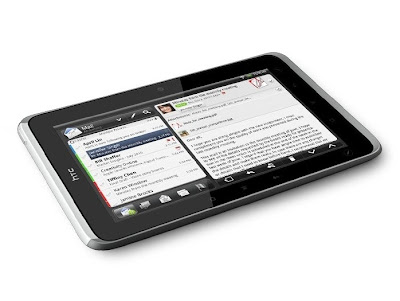 ...or hop into the browser to visit many of the really great blogs that I enjoy reading.
...or hop into the browser to visit many of the really great blogs that I enjoy reading.
Having never come close to reaching the limit to what the HTC Flyer could do, I was amazed that I seemed to find a new feature each time I turned it on. From web browsing to movie playing to game playing to the front and rear facing cameras, I felt as though my entire computer plus more was right in the palm of my hand.
One aspect that the HTC Flyer provided that I haven't come across before is that of its extremely easy note-taking capabilities. For anyone in school or that attends meetings, being able to pull up a notepad and be ready to go is very convenient.
 However, the Flyer does so much more than just provide you with a blank slate to type, you can easily record audio at the same time and have your written notes time stamped so that you can quickly return to them later and see what you wrote during various portions of what the speaker was saying.
However, the Flyer does so much more than just provide you with a blank slate to type, you can easily record audio at the same time and have your written notes time stamped so that you can quickly return to them later and see what you wrote during various portions of what the speaker was saying.
At the same time, you can connect your notes to your calendar (so that you can pull up a meeting and see the information) or print them off right over WiFi. My favorite, however is the inclusion of the stylus pen, meaning you can actually write, erase, highlight and more.
Or, in my case, just find it really fun to scribble on things.
 Although I did have a few issues trying to use the stylus when I would prepare to write and find that the screen had jumped to a different one (most likely due to me being a lefty and resting my hand across it all), the number of different colors, tips, and options that this can be used for are a big plus.
Although I did have a few issues trying to use the stylus when I would prepare to write and find that the screen had jumped to a different one (most likely due to me being a lefty and resting my hand across it all), the number of different colors, tips, and options that this can be used for are a big plus.
Other than while taking notes or adding doodles or scribbles to nearly any picture or screenshot, the pen is also great for when you select the app that puts the HTC Flyer into Kid Mode. This option from Zoodles keeps all of your information safe from wandering fingers and allows your child access to games, books, art and more... and what kid doesn't have fun painting and drawing (whether with the pen or their finger) digitally?
 The only other problem that I had with the pen is that without a case for the Flyer, I had no designated place to put it. For me, trying to keep the two together and not lose the pen altogether proved to be a difficult task. However, this would be an issue easily solved by utilizing one of HTC's cases that has a slot for the pen and makes all right in the world again.
The only other problem that I had with the pen is that without a case for the Flyer, I had no designated place to put it. For me, trying to keep the two together and not lose the pen altogether proved to be a difficult task. However, this would be an issue easily solved by utilizing one of HTC's cases that has a slot for the pen and makes all right in the world again.
All in all, I found the HTC Flyer to be a handy tool for work or play. The picture was always plenty bright (indoors or out), it did all that I could ask for it to do (plus much more), and the battery life was great. Having turned it on and off many times during my BlogHer trip, I never once had to plug it in to be recharged, which is something that I appreciated.
Being able to utilize the HTC Flyer for school, work or play, I was impressed with all of the features and options... and I know that there were many more that I didn't even try! Retail prices vary depending on the specifications, but the HTC Flyer Tablet with 16GB Internal Memory has a price tag of $499.99 with the digital pen an extra $79.99 from Best Buy.
Find out much, much more about the Flyer and all of HTC's other innovative products at HTC.com as well as connecting with them on Facebook and Twitter.
(Other than the HTC Flyer that I was sent in order to facilitate my review, I was not provided with anything or enticed to do this review in any way. This review is solely my opinion of this product and the aspects of it my non-tech self understood and tried.)















2 comments:
I would love to get one and try one. It seems decent. I have an android phone, and an ipad. And your right, the ipad is big and bulky, and difficult to tote around with. How did you get so lucky to get one to review!?
followed you here from FMBT. hope you can follow me back at http://8myall.com
thanks much!
Post a Comment